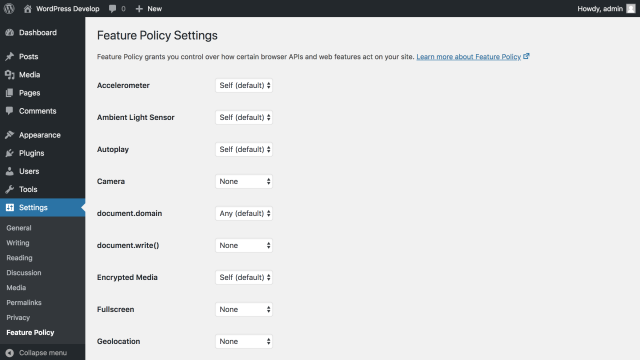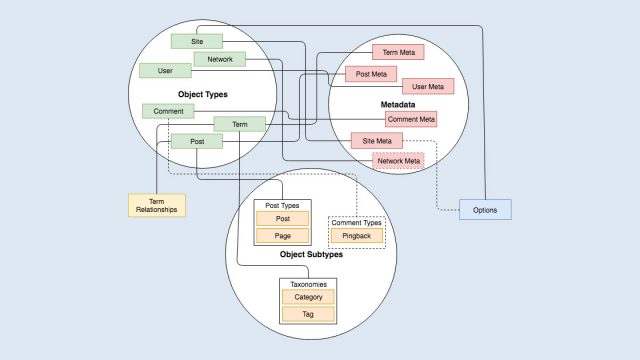The web has been constantly evolving. Over the years we have seen milestones such as the introduction of responsive images, AJAX requests, or location access for some examples. More recently features like Add to Home Screen, which allows you to make websites easily accessible on your phone or desktop, or Web Payments, a standardized way of processing payments on the web, have been made available. Even lazy-loading media is likely to come natively to the web soon.
While all these features are very powerful, they also pose the challenge of using them responsibly, and making sure to not abuse them, which could harm user experience. For example, asking the user to grant location access to a website without making it obvious what this would be used for and without providing a clear user benefit, the resulting pop-up can be more of a distraction than the purpose would justify it. I’m sure you have seen websites where you had to go through way too many pop-ups and consent requests before getting to the content you actually intended to see.
Keeping track of all these web features can be a tedious task, especially in the context of a CMS like WordPress, where much of the codebase (probably even most of it) comes from third parties on many sites. Even if you yourself are a responsible citizen of the web, third-party plugins and themes might have flaws or might be misusing features in ways you aren’t aware of.
This is where two new proposed web standards, Feature Policy and Reporting API, come into play.
Read more