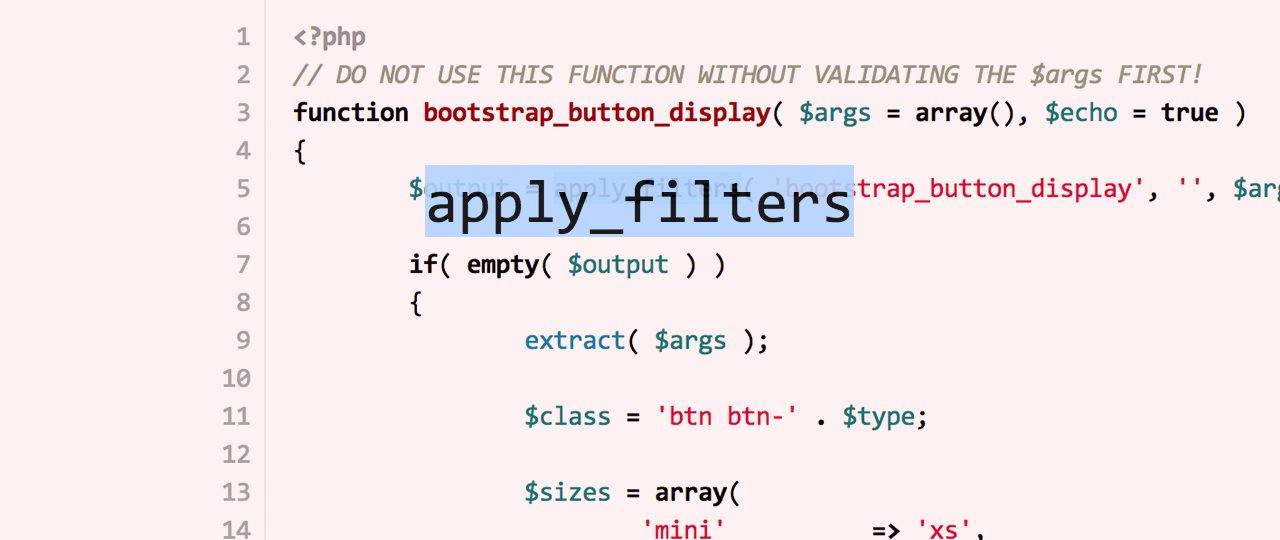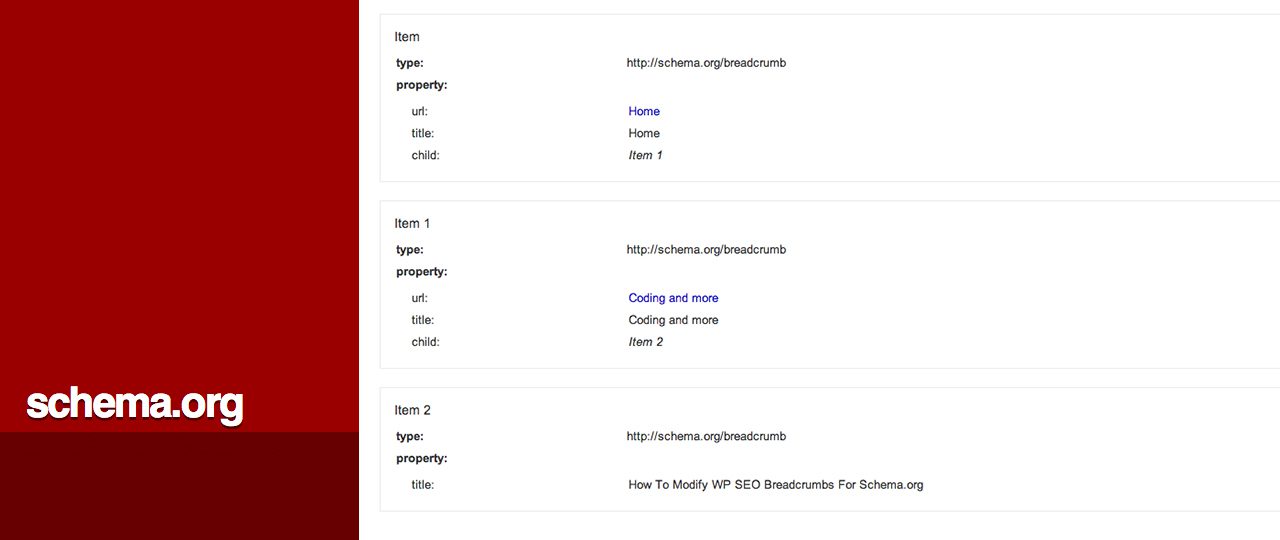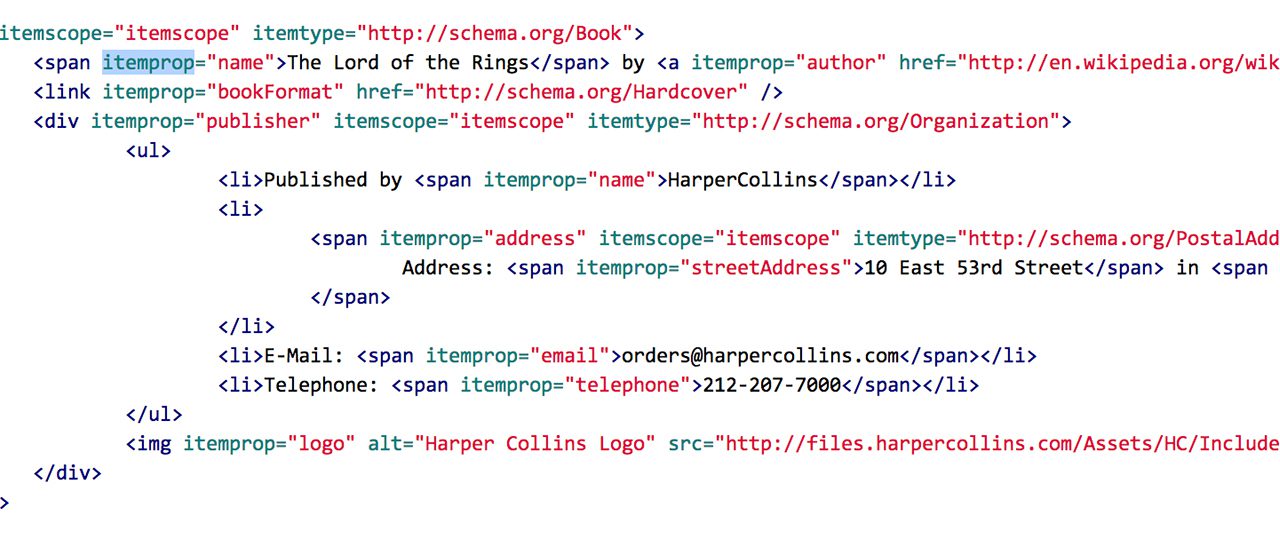I’ve been developing for WordPress over a few years now. I love the simplicity of the system (compared to other content management systems) and that it is nevertheless as powerful as all of its competitors. However, one thing always annoyed me, and I bet everyone else too: Setting it up is just a pain. Not because it is in any way hard, but because it costs some time. It’s only about 10 minutes maximum, but I didn’t want to invest this time doing the exact same thing for any web site I set up. Yeah, it’s just 10 minutes – but you probably heard that developers are lazy. You probably set up WordPress sites as well, so I don’t need to tell you this. But there is another way which I’ll illustrate in this tutorial. I will explain how you can set up your WordPress installation by executing just one single script in Terminal (you should have a basic understanding of how to use it before reading this article). Furthermore you will learn how to include a WordPress starter theme that has all the important tools built-in. But now let’s get started in kickstarting your projects!
Category: WordPress
-
Have you ever heard of IFTTT? It has become pretty popular in geeky Social Media circles, and if you’re not using it yet, I bet I can change your mind. But now let’s get to the actual topic.
After I had started developing stuff for WordPress, I have always looked for an easy-to-use solution to backup my WordPress sites that is reliable and free. There are tons of plugins that can handle that for you, backing up the database in intervals you specify – and we will use one of them – but the problem is where to store the backups. On the server, you might answer. But if you don’t have the money to afford a high quality dedicated server or something like that, some hosting providers, for example Bluehost, forbid storing additional data that is not directly part of your website on their server – so they might shut down your account if they realize you have been backing up your files there regularly. You could also send the files to you via email, but this would not be very efficient as you would have to browse through your mails for finding a specific backup. This article, though, tells you how to automatically send your backups to a cloud platform like Google Drive (or any other) for free. It’s easy to setup, but it’s even easier after it has been setup – you don’t need to do anything about it. It only requires that you use a free WordPress backup plugin like BackUpWordPress, that you have a Google account with Gmail and Drive and that you have a free IFTTT account.
-
In order to have your plugin or theme customizable by other developers, you should apply a lot of filters, but of course only when it might make sense (you should empathize with fellow developers to imagine possible situations). According to the WordPress Codex, filters exist to allow others to modify the filtered content before it is processed further.
Filters are functions that WordPress passes data through, at certain points in execution, just before taking some action with the data (such as adding it to the database or sending it to the browser screen).
This is definitely the general rule you should stick to. But you cannot only modify content via filters, you can furthermore actually create content – and in some cases this is a much more efficient approach.
-
One out of all the WordPress APIs is often overlooked by developers – the Transients API. Sure, at the time you had started developing for WordPress, you first needed to get around in the system. But trust me, you definitely want to know how to use transients – because transients make your WordPress website faster. This is not only important to make sure that potential visitors don’t leave your site before it has even loaded, but also for SEO these days – Google & Co. put a lot of emphasis on your website’s page speed. The faster it loads, the better it possibly ranks. In any way, a faster page speed is better than a not-so-fast page speed. That’s why you need to use transients in your WordPress themes and plugins.
-
A day ago, Ian Anderson Gray from iag.me opened this new thread in the Github repository for Yoast’s WordPress SEO plugin. He surely isn’t the only one thinking about using Schema.org markup in WordPress (I do too!), so if you are also interested, you should join the discussion. In this article I will not tell you the great unique amazing solution for this. BUT – I will show you how to modify the WordPress SEO plugin (using filters only) so that the plugin’s breadcrumbs will be using valid Schema.org markup instead of the old RDFa markup.
-
Schema.org provides you a good way to optimize your website for search engines. SEO surely means much more than that, but the usage of Schema.org will improve your visibility to Google & Co. a lot. Have you ever, for example, checked out movie search results at a website like IMDB.com or Wikipedia.org? They will mostly show you additional information for that particular movie, such as a trailer link, a link to release dates, maybe user ratings for this movie (check out the tiny yellow stars there!) and sometimes information about the actors, the director and much more, depending on your search query – and the website’s markup with Schema.org. So Google is not that intelligent that they know what the website is about – you gotta ensure this yourself by adding Schema.org microdata. While it does not directly improve your website’s rankings, the search results for your page will certainly look more appealing to users since additional information will be included.