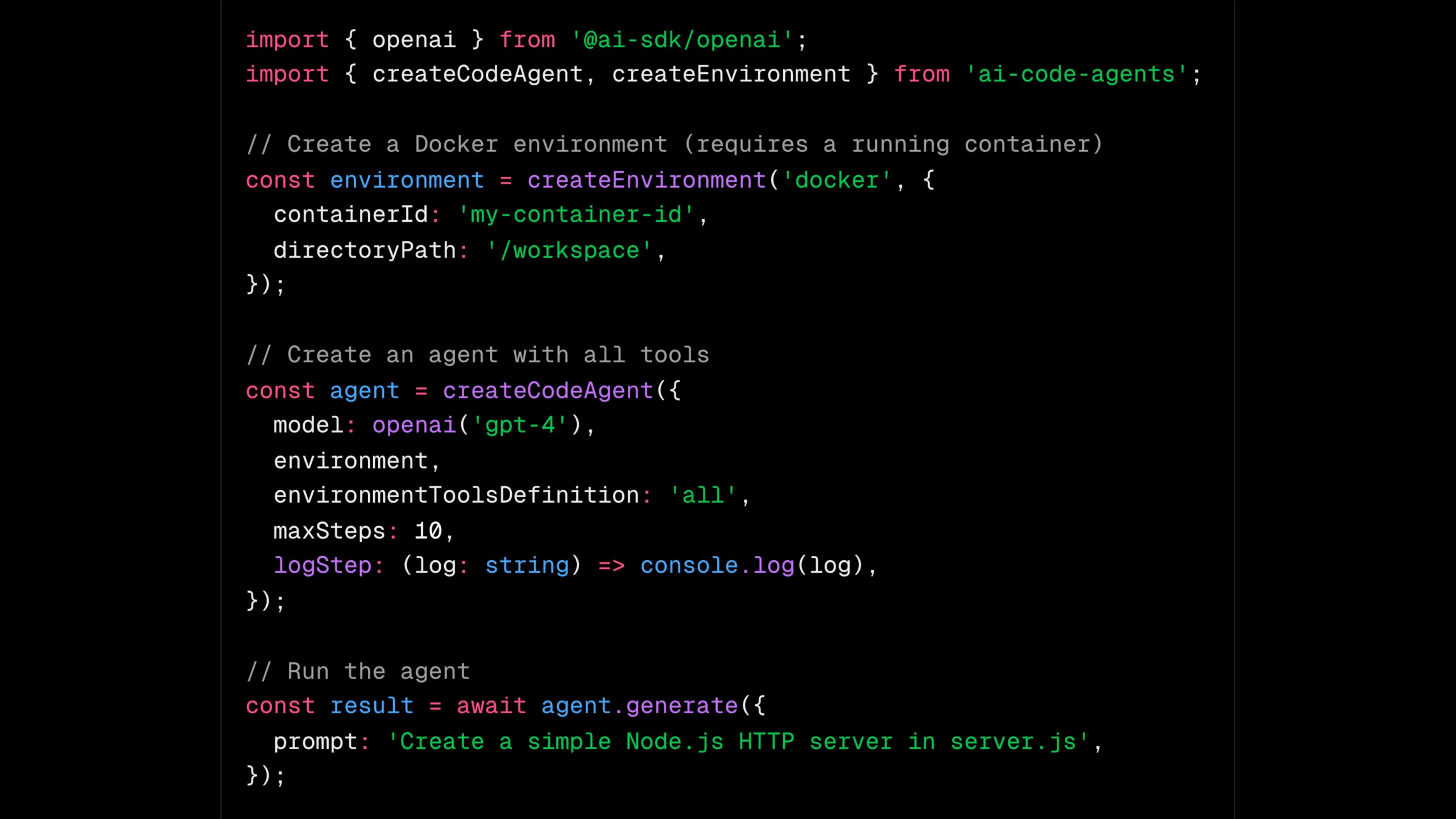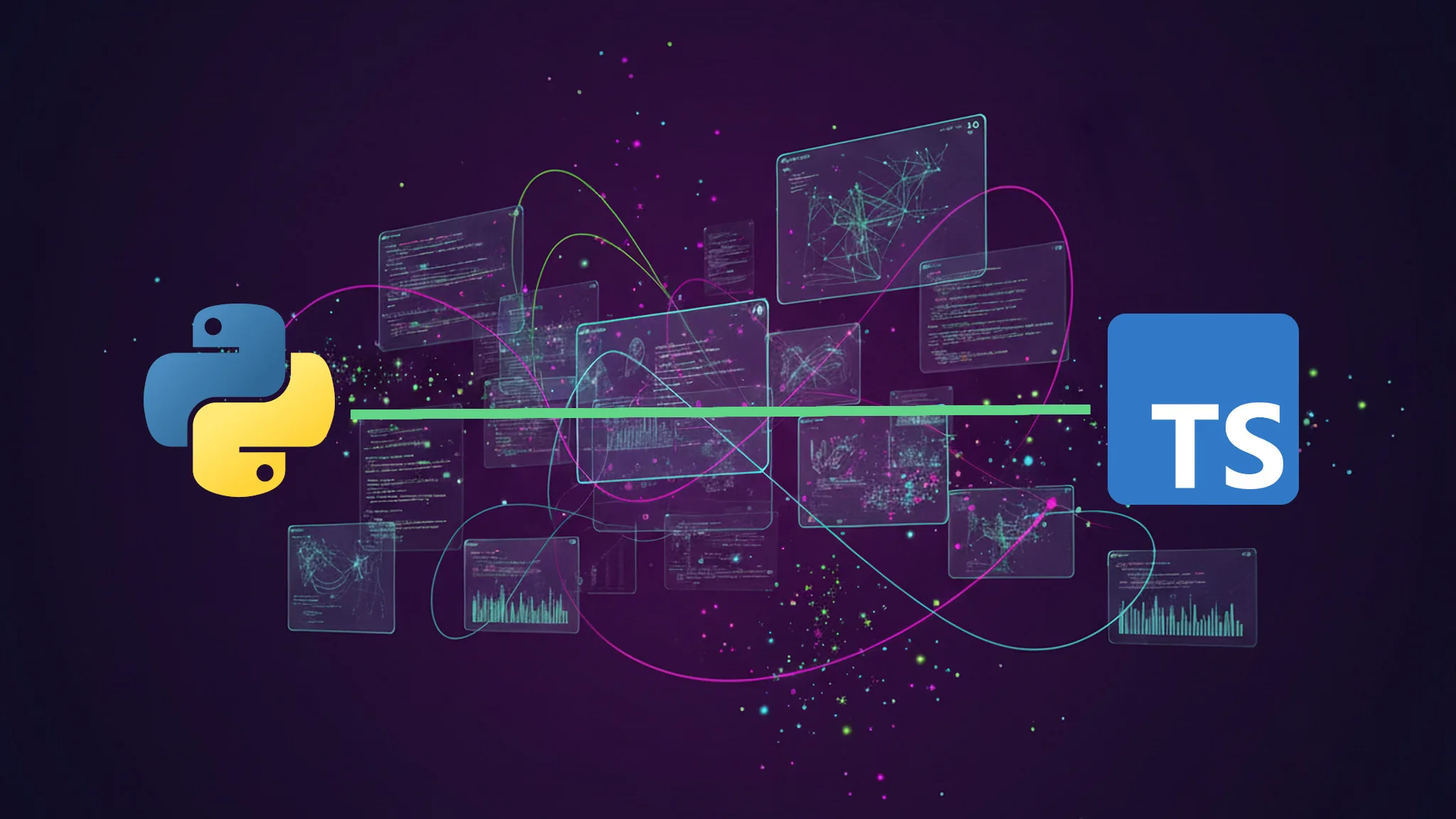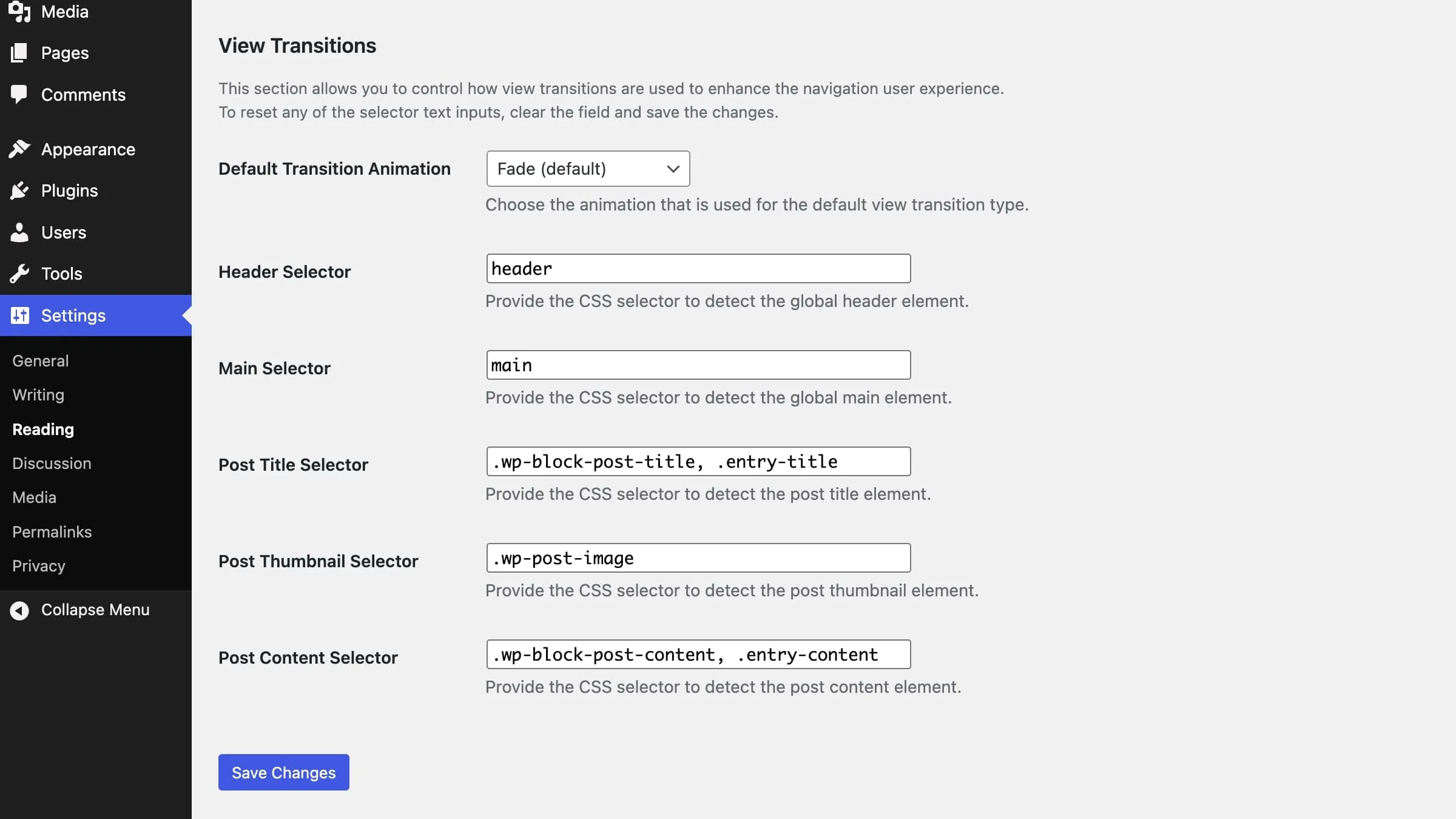For years, the world of Machine Learning and Generative AI has been synonymous with Python. And rightly so, its data science roots, scientific computing libraries, and extensive ecosystem have made it the undisputed champion for training models and managing data pipelines. But with the shift in recent years, AI has been moving from the data lab to the hands of end-users and product developers, and those people rarely use Python. Fortunately, a significant shift is taking place: TypeScript is stepping up to the plate. 🚀
This isn’t a dig at Python by any means; I’m using Python a lot at work, and I enjoy it in many ways. That said, I’m simply excited that more and more AI tooling is emerging in a language that is intuitive for the vast majority of web developers who build customer-facing applications and developer-facing SDKs. This means building compelling AI experiences becomes more accessible to the web development community, and, as a result, to our products’ users as well.
If you know me, you probably know I usually post about WordPress, and more recently about AI in WordPress. If you’re wondering about why I suddenly post about TypeScript, it’s simply a language I have been exploring more and more – both in the context of WordPress and outside. In particular, I’ve been keeping a close eye on some of the more recent TypeScript ecosystem developments that make me increasingly excited about what the future holds for AI on the web. And this TypeScript revolution truly moves the needle in that regard.
Read more