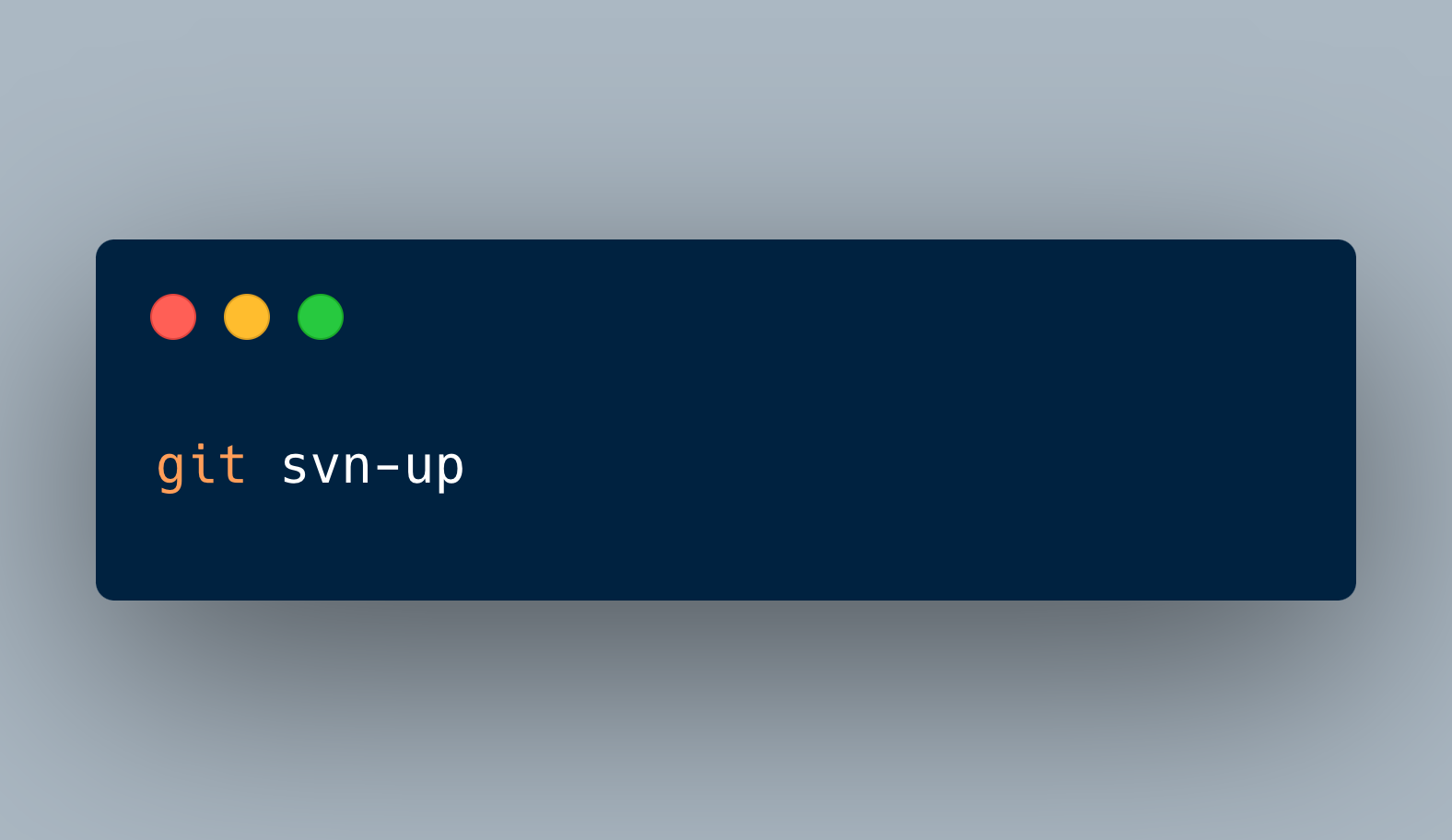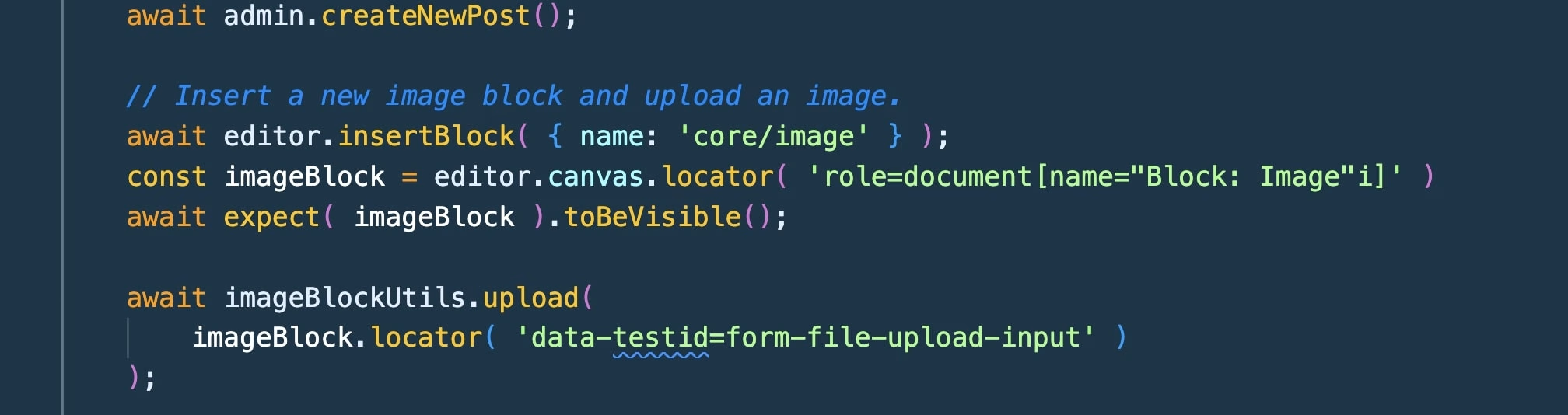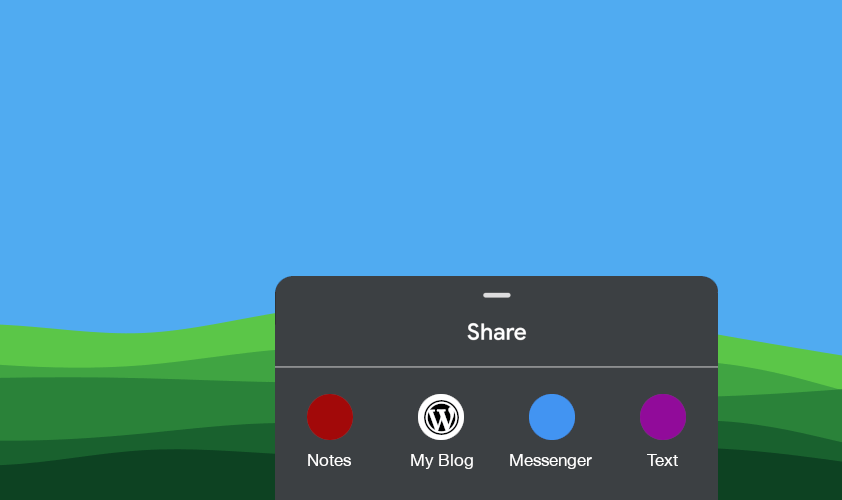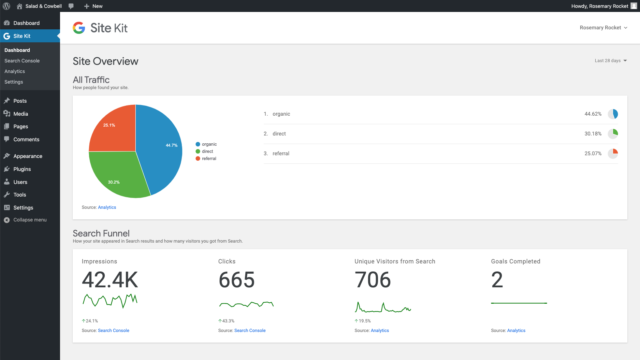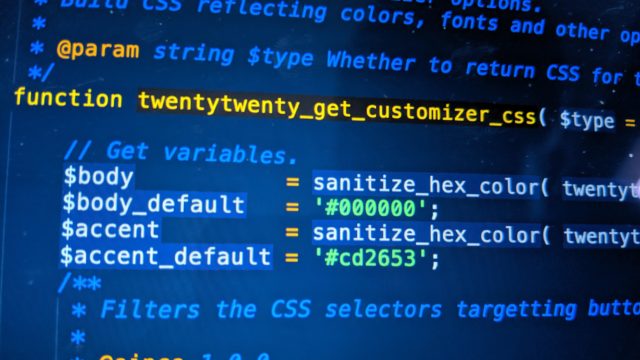During an informal meetup between the WordPress Core committers attending WordCamp US 2024, one of the topics we discussed was how each of us was handling commits. Given that WordPress Core uses svn and Trac for its source of truth but git and GitHub are encouraged for contributing, it can be a bit of a hassle to synchronize changes when it comes to committing code to WordPress Core.
Fortunately, this is only relevant for the folks that commit code, i.e. nothing that a new contributor needs to worry about. Yet, there’s a good number of committers, and new ones are added regularly, so we thought it would be good to document our workflows. There’s no “official” documentation about this, simply because there’s no universally recommended approach. Many committers have come up with their own solutions throughout the years, so we decided it would be a great idea if each committer documented their approach, so that we would have a number of solutions to compare and for newer committers to review and choose from.
This brief article outlines my personal workflow for committing to WordPress Core.