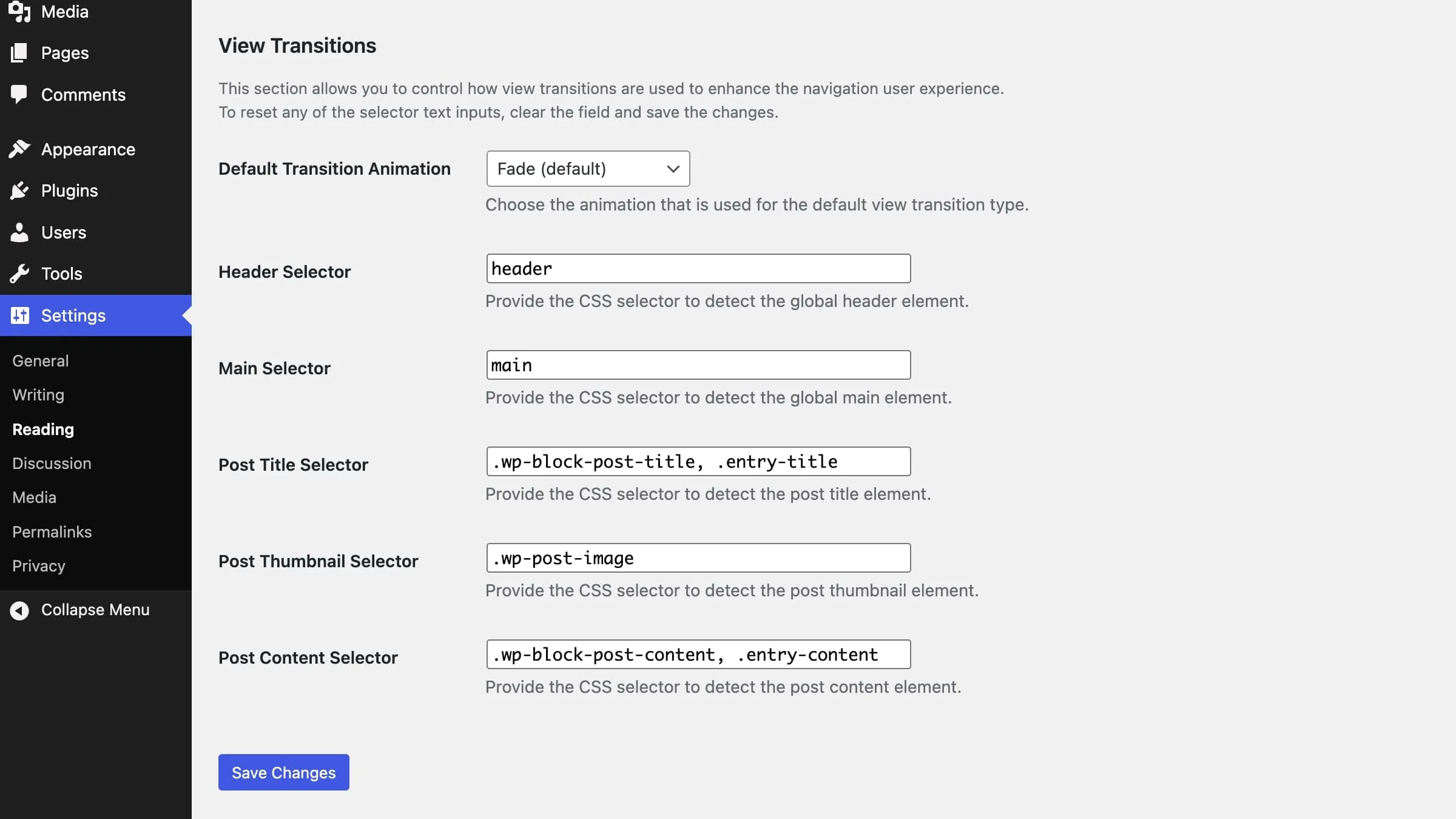I’m thrilled to announce a new plugin from the WordPress Core Performance Team: View Transitions! This experimental plugin brings the power of the cross-document View Transitions browser API to your WordPress site, allowing for smoother, animated transitions between page navigations.
View Transitions?
Traditionally, moving from one page (or, technically, URL) to another on the web has always involved an abrupt, “hard” reload. While this might seem completely natural to many of us on the web, user expectations have shifted drastically in the past (almost) two decades.
Native mobile applications, with their seamless in-app navigations and smooth transitions, have set a new bar for user experience. This has led web developers to try to catch up with that experience, often turning to Single Page Applications (SPAs). While SPAs aim to mimic native app navigations by dynamically updating content without full page reloads, this often comes with increased development complexity and a shift in how you structure your entire website, often at the cost of accessibility or performance.
Now, with cross-document view transitions, you can achieve that desired user experience through smooth transitions on the web without any extensive overhaul of your website. And the new View Transitions plugin makes it super simple in WordPress.